
November 2023 Email Contents
Season of Giving
With autumn in the air and the holiday season quickly approaching, it's time for this year's Season of Giving program.
Your transactions inspire donations


We'll donate money to a charity for every qualifying transaction
Participate in our Season of Giving program, and we'll donate $1 to Good360 with each qualifying digital banking transaction! Click here for details.
Log-In to
Participate Now >
We'll donate to charity when you participate in these qualifying transactions
November 1 - December 31, 2023
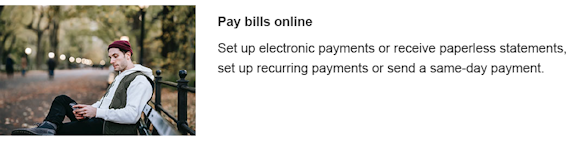
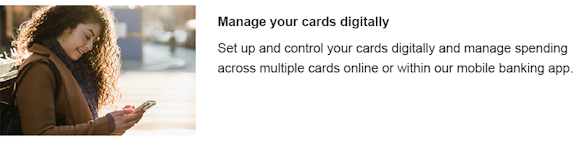
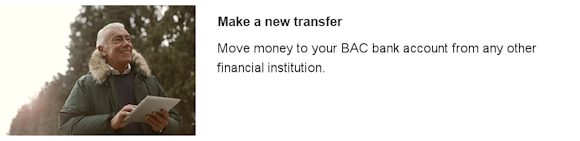
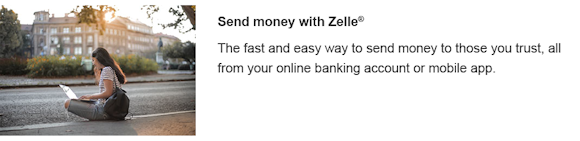
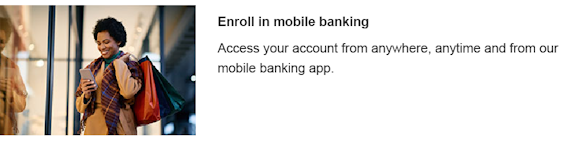
Log-In to
Participate Now >
^
Personal Mobile Banking:
Navigating Our Hamburger Menu
Whether grilled or fried, hamburgers are a local favorite with a seemingly endless combination of toppings and sides. As popular as this meal is though, it is not the kind of hamburger we are featuring today.
Instead, we want to introduce you to the "hamburger" menu inside your Personal Mobile Banking app. It's called that because, well, it looks like a hamburger.

|
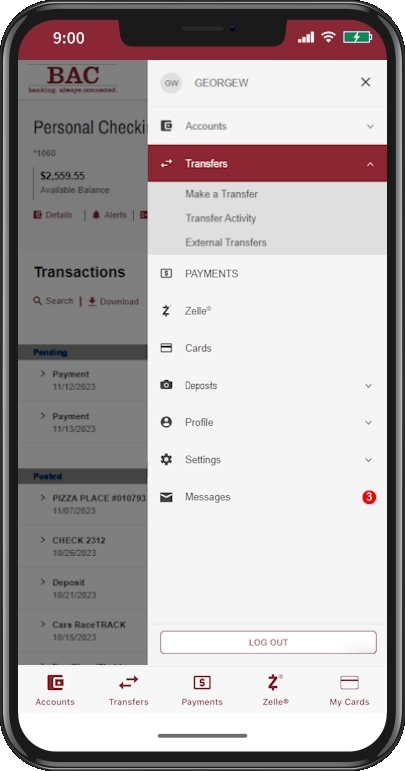
Download our 2023
Personal Mobile Banking
Quick Reference
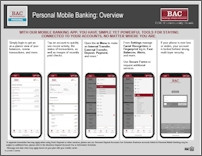
|
Opening the hamburger menu displays these options:
- Accounts
- Account Summary
- ePreference
- Open An Account
- Stop Payments
- Statements & Notices
- Transfers
- Make a Transfer (Internal)
- Transfer Activity (Internal)
- External Transfer
- Payments
- Zelle®
- My Cards (Debit Card controls)
- Deposits
- Deposit A Check
- Deposit History
- Profile
- Settings
- Authorized Devices Enrollment
(enable Facial Recogntion or Fingerprint log-in)
- Alerts
- Authorized Devices
- Fast Balances
- Secure Forms
- Address Change
- Cancellation of ACH Stop Payment
- Account Closeout Request
- Debit Card Request
- Foreign Currency Order
- Fraud Notification
- Wire Transfer Request
- Unauthorized ACH Transaction
- Messages
|
If you are not using the BAC Personal Mobile Banking app yet, try it today by visiting www.bankbac.com/mobile.
^
Business Rewards -
Don't Leave Money on the Table
The current economic climate is tough. Every dollar counts now more than ever. Be sure to get the most out of everyday purchases when using your BAC Business Debit Card. The steps are simple:
1. Enroll your BAC Business Debit Card for uChoose Rewards
2. Use your BAC Business Debit Card for everyday business purchases
3. Redeem your rewards at participating merchants around the globe
Learn more about uChoose Rewards for BAC Business Debit Cards by visiting www.bankbac.com/uChoose.
^
Are You Our October Winner?
Our $100 winning Smart ALAC user for the month of October 2023 has been notified. Log in to Smart ALAC now to see if it's you!
Be sure to have at least one conversation in November and December 2023 for your chance to win $100. Even if your conversation is simply to ask if you are the current winner, your Smart ALAC conversation counts as an entry into the current month's drawing!
REMEMBER: Now you can log in with any computer browser or use the Smart ALAC app on your mobile device and have the same experience with your same personal banker! Do it today by visiting www.bankbac.com/smart.
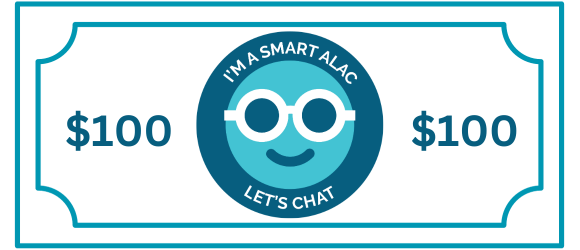
Smart ALAC is the perfect companion to our mobile banking app.
If you need to check your balance or deposit a check, our mobile banking app is great for that. To connect with your banker about your financial goals and banking needs, tap into Smart ALAC.
Ready to get started?
Smart ALAC is easy to use, and it’s a cinch to sign up. To select your own personal banker and enjoy the full experience, visit www.bankbac.com/smart and click the Sign Up tab to get started.
^
Thank You!
Thank you for choosing BAC Community Bank as your banking partner. We value all our relationships and appreciate the opportunity to serve you.